Your JustTCG API Cheat Sheet: Essential Queries to Get Started Fast
Alright, developers. You’ve signed up, generated your API key, and you’re ready to pull some lightning-fast TCG pricing data. The first step is crafting the perfect query to get exactly what you need. While our documentation is your comprehensive guide, sometimes you just want a quick, copy-pasteable example to see things in action.
Share this article

That’s what this is: a cheat sheet. A quick-start guide to the most common and powerful queries developers use to build incredible TCG apps.
To keep things iconic, our first set of examples will all target the same card: Charizard from Base Set (Shadowless).
Finding a Specific Card: The Many Paths to Charizard
There are multiple ways to pinpoint a card, each with its own advantages. Whether you have an ID from another system or you’re searching by name, we’ve got you covered.
1. By TCGplayer ID
This is perfect if you’re migrating from an older system or already have TCGplayer IDs. The tcgplayerId parameter will return all variants (printings, conditions, etc.) of a card that match that ID.
https://api.justtcg.com/v1/cards?tcgplayerId=106999

2. By JustTCG cardId
The cardId is our stable, internal identifier for a card. It's a great way to ensure you're always referencing the same card, regardless of its variants. This query also returns all variants associated with this cardId.
https://api.justtcg.com/v1/cards?cardId=pokemon-base-set-shadowless-charizard-holo-rare

3. By cardId with Specific Printing & Condition
Need to get more granular? You can filter a cardId query by printing and condition. This is incredibly useful for e-commerce sites or portfolio trackers where precision is key.
https://api.justtcg.com/v1/cards?cardId=pokemon-base-set-shadowless-charizard-holo-rare&printing=Unlimited Holofoil&condition=NM

4. By JustTCG variantId (The Most Precise Method)
For ultimate precision, the variantId targets one specific version of a card (a unique combination of the card, its condition, and its printing). This is the most efficient way to get data for a single, specific item.
https://api.justtcg.com/v1/cards?variantId=pokemon-base-set-shadowless-charizard-holo-rare_near-mint_unlimited-holofoil

5. By Searching Within a Set
Don’t have an ID? No problem. The q parameter lets you perform a text search, which you can combine with a set parameter to narrow the results dramatically.
https://api.justtcg.com/v1/cards?q=Charizard&set=base-set-shadowless-pokemonBeyond Single Cards: Analyzing Market Trends
Now for the really fun stuff. JustTCG isn’t just for looking up prices — it’s for discovering powerful market insights. Here are a couple of examples that our “Arbitrage Hunter” users love.
6. Finding the Hottest Cards in Pokémon
Want to see the top market movers? Use the orderBy parameter. Setting it to 30d sorts the results by the 30-day price change in descending order (highest first). This query finds the 20 Pokémon cards with the biggest price jump in the last month.
https://api.justtcg.com/v1/cards?game=pokemon&orderBy=30d&limit=20

7. Finding the Worst Performing Cards in a Set
To find cards that have dropped in price, we simply flip the sort order. By adding order=asc (ascending), the orderBy parameter now shows the smallest (or most negative) price changes first. This query finds the 20 cards in the original Base Set with the worst price performance over the last 7 days.
https://api.justtcg.com/v1/cards?game=pokemon&orderBy=7d&order=asc&limit=20&set=base-set-pokemonYour Turn to Build
This is just a starting point. You can combine these parameters in countless ways to power your application. Try changing the game, searching with different q terms, or exploring our pagination parameters to scan entire sets.
For a complete list of all available parameters and options, dive into our **full API documentation**.
We can’t wait to see what you build. Happy coding!
JustTCG Editor

The Production-Ready TCG Search: Securing API Keys with Next.js Server Components

From Zero to Search: Build a Live TCG Card Finder with the JustTCG API
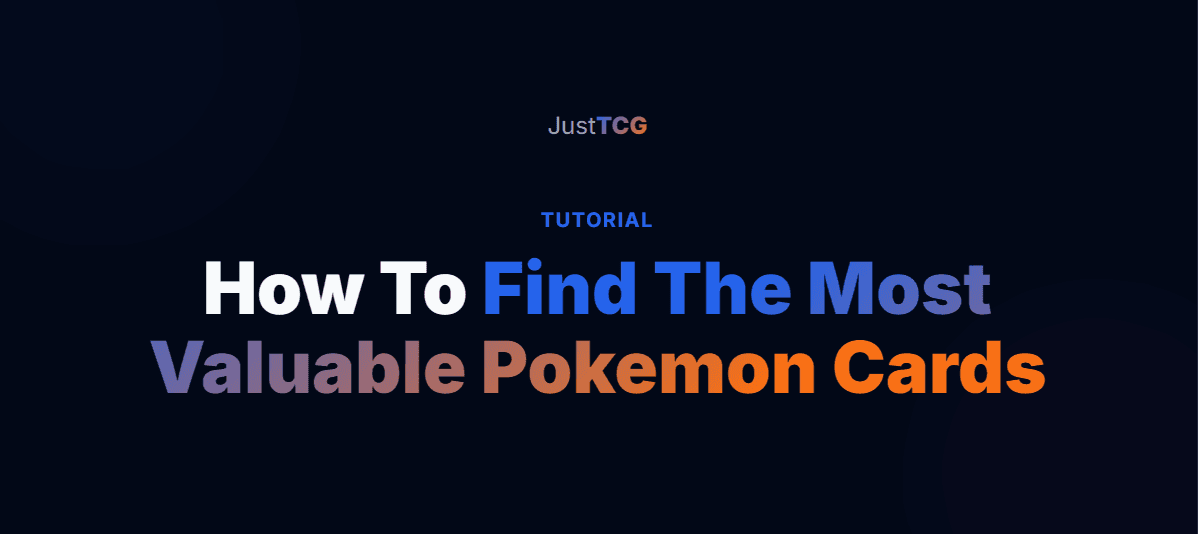
How to Find the Most Valuable Pokémon Cards in Any Set with JustTCG & Python
Share this article